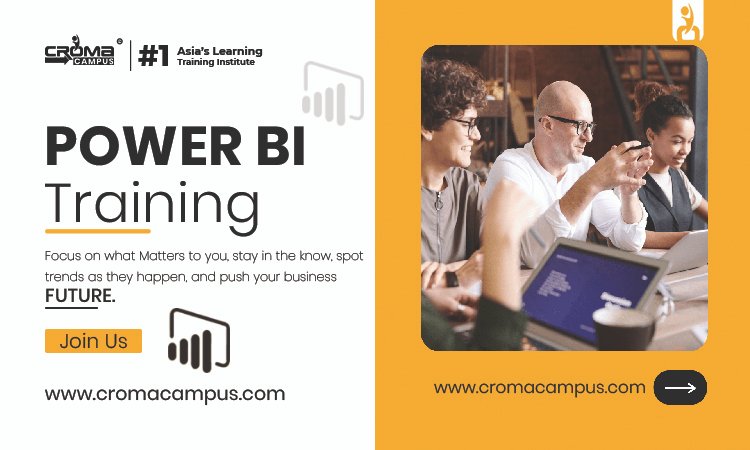
In the current time, Power BI is one of the most useful platform that is helping people to analyze as well as understand the data easily. Also it offer the userstools that can turn the raw numbers into a lear, meaningful stories through visualizations like charts and graphs. So you may need not to worry if you are not a data expert because Power BI is there to make sense of the complex information.
Here in this article, we are going to discuss the latest Custom Visuals in Power BI in detail. So if you are looking to become a Power BI developer, then you should think of applying for the Power BI Developer Course, where you will get a complete knowledge of Power BI from scratch. Also, these are the trending courses that can help you to stay ahead in the competitive world.
Latest Custom Visuals in Power BI:
Here we have discussed some of the popular Power BI custom visuals in detail for your knowledge. But if you are looking to learn in detail, then taking a Power BI Course in Pune will be a wise choice for you.
1. Drill Down Combo PRO by ZoomCharts
What’s New:
The latest version of Drill Down Combo PRO adds a helpful feature called small multiples. This lets you see the same chart repeated for different categories, arranged in a grid. It’s a great way to compare data across multiple regions, products, or time periods—all in one view. The update also includes new formatting options for the secondary axis (great for charts with two sets of data) and better support for mobile devices.
Best For:
- Comparing sales across regions and product categories
- Analyzing website visits from different marketing channels or age groups
- Tracking KPIs across multiple departments or teams
- With small multiples, it’s easier to find unusual patterns or see where to focus your attention.
2. Sunburst Chart by Powerviz
What’s New:
The Sunburst Chart now includes more interactive features. You can add dynamic tooltips that show multiple pieces of data when you hover over a section. It also lets you choose slice colors based on values, and improved label options make your charts clearer and easier to read.
Best For:
- Showing company structure or team breakdowns
- Displaying product lines with categories and subcategories
- Breaking down data by region, country, and city
- This visual is perfect when you want to drill down through levels of information and see how each part contributes to the whole.
3. Table with Custom and Grouped Headers by JTA
What’s New:
This visual upgrades the basic Power BI table by letting you create custom headers and grouped columns—a big help for complex reports. The latest update improves performance for large datasets, adds more formatting options (like coloring multiple columns at once), and lets you include sparklines or mini bar charts inside table cells to show trends visually.
Best For:
- Financial reports with detailed breakdowns
- Sales tables with multiple product details
- Project dashboards with tasks grouped by category
- It’s great for showing detailed data with a clear structure, while also adding small visuals to help users quickly spot trends and changes.
4. Timeline Storyteller by Microsoft
What’s New:
Timeline Storyteller, created by Microsoft, keeps getting better. The latest updates include smoother animations, better performance on different screen sizes, and stronger support for Power BI bookmarks and selection features. This means you can create more interactive and engaging timelines, with better control over what viewers see and when.
Best For:
- Showing project timelines and milestones
- Telling a story through historical events
- Mapping out customer journeys or experiences
- Highlighting how business metrics change over time
Well, you can use this visual if you have taken the Power BI Course in Chennai, and also guide your audience using a sequence of events. The animations help grab attention and make key moments stand out, making your reports more memorable and easier to follow.
Apart from this, if you have learned the MSBI Course before, then this will add a credential to your portfolio. Also, it offers a strong foundation in business intelligence and helps you stay updated with the current trends.
Conclusion
From the above discussion, it can be said that the Power BI Marketplace is a great place to find creative tools that can take your reports to the next level. It’s full of custom visuals that can help you better analyze data and tell more meaningful stories. If you use the above-mentioned tools, then you can make your reports more interactive and share your findings in a clearer, more engaging way.







